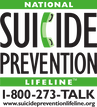CLASS SCHEDULE REVIEW AND CLASS CHANGES IN CLASS CHOICE
It is important for you to read this ENTIRE page or view this document before logging into the ClassChoice system. It has valuable information that has been designed to help you and facilitate the best class change process for you.
ClassChoice Availability
Students will be able to view their class schedule and have the opportunity to make class changes through our online class change portal, ClassChoice, for the upcoming 2024-25 school year. This allows students the freedom to see all available options and to make changes in live time.
The dates available for these online class changes will be as follows:
We recommend ALL students review their schedule to make sure it’s complete even if they don't anticipate making any changes.
Seniors - June 3-7, 2024
Juniors - June 4-7, 2024
Sophomores - June 5-9, 2024
ClassChoice will close on Friday, June 7th at 11:59pm
One more time before school starts
ALL STUDENTS - Monday, July 22nd & Tuesday, July 23rd
ClassChoice will close on Tuesday, July 23rd at 11:59pm
*Please be aware that classes fill quickly. The earlier you login, the better your chances are of getting the classes and schedule you want.
*If you are in 10th or 11th grade you MUST have a full schedule. If you leave open periods in your schedule they will be filled with classes that you may not have requested. Changes after ClassChoice closes will incur the $10 class change fee and will only be done for academic purposes that fall under the guidelines of the SCHS Schedule Change policy.
Tutorials
We have created a video, an instruction sheet, and also an information sheet about selecting classes, all for your viewing and assistance in using the class change portal. Please watch the video as well as read the instructions and the information in its entirety BEFORE logging in to ClassChoice and beginning making changes to your schedule.
INSTRUCTION SHEET on how to use ClassChoice
VIDEO TUTORIAL On how to use ClassChoice
Important Information and Helpful Tips
Online, DixieTech, Cosmetology, and UtahTech Classes
Troubleshooting
Need Help?
For scheduling help, you can contact your SCHS Counselor via email to ask any questions. However, please remember, if a class is full, it is FULL. It is greatly appreciated that you DO NOT ask to be allowed into a full class, as it will not be an option.
Counselors are assigned by the student’s last name as follows:
Schedule Changes after ClassChoice Closes
Once ClassChoice closes, a student will no longer be able to make a class schedule change. After students have been given the opportunity to make changes in ClassChoice and it closes, counselors will ONLY change schedules for the following reasons:
Students must also talk to their counselor and receive approval. Any changes made outside the ClassChoice window may incur a $10 class schedule change fee if approved.
Please read the SCHS Schedule Change Policy for more information regarding these counselor made class changes.
ClassChoice Availability
Students will be able to view their class schedule and have the opportunity to make class changes through our online class change portal, ClassChoice, for the upcoming 2024-25 school year. This allows students the freedom to see all available options and to make changes in live time.
The dates available for these online class changes will be as follows:
We recommend ALL students review their schedule to make sure it’s complete even if they don't anticipate making any changes.
Seniors - June 3-7, 2024
Juniors - June 4-7, 2024
Sophomores - June 5-9, 2024
ClassChoice will close on Friday, June 7th at 11:59pm
One more time before school starts
ALL STUDENTS - Monday, July 22nd & Tuesday, July 23rd
ClassChoice will close on Tuesday, July 23rd at 11:59pm
*Please be aware that classes fill quickly. The earlier you login, the better your chances are of getting the classes and schedule you want.
*If you are in 10th or 11th grade you MUST have a full schedule. If you leave open periods in your schedule they will be filled with classes that you may not have requested. Changes after ClassChoice closes will incur the $10 class change fee and will only be done for academic purposes that fall under the guidelines of the SCHS Schedule Change policy.
- You may leave open periods for any Utah Online classes you have requested, or DixieTech or Utah Tech classes that you are already enrolled in. Please contact DixieTech or Utah Tech to enroll in classes on their campus. Request your online classes with this form Utah Online Request Form . Online Parent Permission Form
Tutorials
We have created a video, an instruction sheet, and also an information sheet about selecting classes, all for your viewing and assistance in using the class change portal. Please watch the video as well as read the instructions and the information in its entirety BEFORE logging in to ClassChoice and beginning making changes to your schedule.
INSTRUCTION SHEET on how to use ClassChoice
VIDEO TUTORIAL On how to use ClassChoice
Important Information and Helpful Tips
- Review GRADUATION REQUIREMENTS to be sure you are taking all required core classes for your grade level. There is a tool in ClassChoice to help you estimate your graduation progress. However, unfortunately, the ClassChoice graduation progress is not official and may not always be accurate. For your official graduation progress, look in PowerSchool (Grade History > View Graduation Progress), or contact your counselor.
- Link to ClassChoice by logging into PowerSchool on a computer and selecting ClassChoice in the menu on the left hand side or in the top right corner by clicking the arrow to the pop out box. (see linked instructions above for more detailed information)
- Make sure ALL the classes you want to change are available BEFORE you change anything. We recommend you sketch out a plan on paper FIRST. Write down or print out a paper copy of your schedule from ClassChoice, noting and mapping out any changes you may want to make. Then check for class availability in ClassChoice for the new classes you have selected. Use the master schedule to help you map everything out.
- Class changes are live and once you make a change in ClassChoice, it’s done, and there is NO undo. If you drop a class that’s full, you won’t be able to get it back.
- If a class is full, it’s FULL, and you won’t be allowed to take it. Counselors can not add you to a full class.
- Be very careful when dropping a class, as other students will be online at the same time looking for classes. If they choose the class that you just dropped, and the class is full, it will no longer be available to you. There is NO undo.
- Only classes that are available to you will appear. Classes that are full, have unmet prerequisites, or are not offered to your grade level will NOT be available to you. If you haven't yet dropped the class you are looking to reschedule, it will not show up in the period it's supposed to be offered for you until it's dropped from its current place in your schedule. You must drop the class first, as it will not allow you to have the same class on your schedule twice. After dropping the course you should see it as a class you can add as long as it's not full or a restricted course that you need special permission to add.
- The SCHS Full Year Master Schedule was built and classes were filled based on the requests the students made during registration last year. Therefore, many classes are already at capacity and cannot be overfilled.
- ALL periods, 1-8, must be filled with classes unless you are a senior. You do not have to fill AM and PM classes.
- Senior free periods will be left open. You do not have to fill AM and PM classes.
- Not sure what a course is about, what its prerequisites are, or what grade levels can take it? Look it up in the SCHS COURSE CATALOG.
Online, DixieTech, Cosmetology, and UtahTech Classes
- If you are taking DixieTech, Cosmetology,or UtahTech concurrent enrollment classes on their campuses, please do not schedule a class that period, and email your counselor with the course(s) you are taking or program in which you are enrolled. If you have any questions about CE classes at DixieTech or UtahTech, please contact them using the contact information that can be accessed using the schools' links above.
- Please do not drop classes from yoiur schedule unless you are already enrolled in a program or class there.
- If you are taking any online classes that are not listed in the ClassChoice class options, make sure to leave that class period empty and fill out the Utah Online Class Request Form.
- All students must receive parent permission to take an online class. Online Parent Permission Form
- If you are taking an online class through Utah Online School, go to their website, create an account, complete the registration process with UOS, and request the class here so you can be enrolled. UOS can not enroll you if you do not have an account. If you already have a UOS account, you do not need to create a new account.
Troubleshooting
- Can't get back into ClassChoice - If you have trouble logging back into Classchoice, you will need to reboot your computer. Log off after each session to avoid this problem.
- Can't Log into Powerschool - To access Powerschool, you must use our exact weblink. If you have another link saved as a bookmark or history that it wants you to use...don't use it. Use this one: https://powerschool.washk12.org/public You may need to clear your cache and cookies for the browser you are using. Clear them from the beginning, not just for the past few hours or days.
- Forgot your Powerschool password - The same password you use to check your WCSD email or that you have used to sign in to a Chromebook is your powerschool password.
- You don't see a Link to ClassChoice in PowerSchool - you can locate the access to ClassChoice in one of two places (different for different students) 1. Top left like in the video posted above 2. Top right corner where there is an box/arrow.
Need Help?
For scheduling help, you can contact your SCHS Counselor via email to ask any questions. However, please remember, if a class is full, it is FULL. It is greatly appreciated that you DO NOT ask to be allowed into a full class, as it will not be an option.
Counselors are assigned by the student’s last name as follows:
- Students A-D Mr. JJ Esplin email [email protected]
- Students E-J Mrs. Danielle Johnson [email protected]
- Students K-Q Ms. Natalie Neva [email protected]
- Students R-Z Mr. Tanner Nielson
- Students with IEP's will need to contact their Case Manager
Schedule Changes after ClassChoice Closes
Once ClassChoice closes, a student will no longer be able to make a class schedule change. After students have been given the opportunity to make changes in ClassChoice and it closes, counselors will ONLY change schedules for the following reasons:
- A senior is missing a graduation requirement.
- The student already completed the course.
- The student hasn’t met a prerequisite requirement.
- The course change is medically necessary.
- The course change is a level change due to class failure or missing graduation requirement.
- Teacher suggested academic placement.
Students must also talk to their counselor and receive approval. Any changes made outside the ClassChoice window may incur a $10 class schedule change fee if approved.
Please read the SCHS Schedule Change Policy for more information regarding these counselor made class changes.